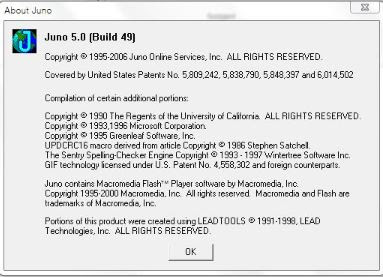Much better system of email when using Juno 5.49
What came was all in the Inbox. Junk Mail could be created and designated by me.
Therefore you knew what was sorted to Junk Mail or Inbox
Therefore more efficient. With others you need to look through - Inbox and Junk Mail
Therefore with others its not alway Junk Mail - You let someone else sort it
******************************************************************
There is a problem. Therefore to prove by showing the pictures.
Yet Juno over looked the pictures. Always claims no pictures in email
They also told me malware is not allowed that it could never happen.
I told them about Internet Explorer being version 6 preventing access to support page.
Therefore ignored that too. I told them about other things too.
I told them about lack of access to my account.
Yet they refuse to help me get access and they still take money out my account.
Problems have occurred I tried to explain many examples to show..
If the problem comes and goes therefore disappears its just fine.
Yet what happens when I tried to send email.
It perhaps still sends unintended attachments :
This shows what happens when looking at email
Interrupted by Security Alert - and it keeps appearing.
It never stops - hard to stop appearing - never satisfied.
Demands user - pick a choice - to continue :
Therefore left it alone for several days then come back.
Fake Flash Player before a fake virus scanner. Try to avoid - it keeps appearing.
Demands user - pick a choice - to continue :
This Malware asks to watch porn or something. Or just run a fake scanner
Fake Internet Security warning.and patch. Try to avoid - it keeps appearing.
Demands user - pick a choice - to continue :
Every time I must use Task Manager or Power Off to leave
Another Fake Internet Security warning and Patch.
Demands user - pick a choice - to continue :
This Maleware asks to run a fake virus scanner or watch porn or something
Can not access Support Page because they do not update their software
it still thinks its Internet Explorer 6 and rejects it.
Juno is using Internet Explorer 6 however I have version 11
Yet it appears to have Internet Explorer 6 embedded in the software or server
Always warning that I have an outdated Internet Explorer of version 6
Therefore rejects it therefore can not access Support Page :
What good is it to pay for it if you do not get support to use Juno
This Malware was also found at Microsoft Community Forum yet found in Juno Email
I paid to use Juno Email service yet I get sidetracked by malware
preventing me from having access to my email.
forced to make a choice - I have 3 choices Run, Save or Cancel.
If I do not install it - it stays
preventing me from having access to my email.
I tried to explain the problem several times
Here is their strange reply:
I'm sorry to hear about your dissatisfaction with our recent advertisements.
We appreciate your feedback and understand your feelings on this subject.
In deciding what products to advertise on our service, we try to be sensitive
to our members tastes, regarding both the products we advertise and the manner
in which we advertise them. We will certainly consider your feedback while
deciding on what products to offer and how to present those products.
Our aim is to make sure that Juno is an environment in which all our members
feel comfortable, and we are grateful for any feedback that will help us reach
this goal.
To remove the advertisements using a third party software,
we suggest that you download Mozilla Firefox or Google Chrome and install an
add-on Adblock Plus which will block the ads from the email from loading.
You may download Adblock Plus by going to https://adblockplus.org.
Thanks for your thoughts and for helping us improve our service.
Sincerely,
Shawn Decker
Juno Member Services
http://www.juno.com/support
I tried to prove by showing the pictures.
Yet they over looked the picture as not being there.
They also told me malware is not allowed that it could never happen.
I told them about Internet Explorer being version 6 preventing access to support page.
therefore ignored that too. I told them about other things too.
I told them about lack of access to my account.
Yet they refuse to help me get access and they still take money out my account.
I looked for customer service number with Google and found its all automated
It wrote $25 to chat with someone however there is no one there.
The telephone number directs people to the internet
Help.Juno.com\password
or
Password@Support.Juno.com
For security reasons, this type of request cannot be handled via email. If you have forgotten your password, you can choose one of the following options to have it reset.
1. Online - visit our Web site at http://account.juno.com/s/resetpassword
You will be required to validate the following account information:
A. Zip code -The zip code for the address in your user profile.
B. Secret answer - The answer to the secret question selected when the account was created.
2. By phone - call our support line at: 1-800-654-5866 between 9 am to 9 pm EST from Monday to Friday.
Subscribers who are billed using a credit card will be asked to validate the following account information:
A. Phone number - The phone number associated with your user profile.
B. Last four numbers of credit card - The last four digits of the credit card used to bill the account.
If there is no credit card on file for the account, listen to the menu options and select to speak with a representative for assistance. Depending on your service plan, the call may be subject to a $25 one-time charge. Upon successful verification, the representative will reset your password and help update your user profile information.
Please understand that these verification steps are necessary to protect the security of accounts. If the information cannot be verified, then we will be unable to process your request to reset the account password.
Thank you for using Juno!
Sincerely,
Caren Anderson
Juno Member Services
http://www.juno.com/support
Therefore its impossible. No one there. No contact with Juno.com help.
Therefore I must tell the bank to prevent access to my account.
Juno has taken over 8 years of payment without access.